|
|
||
|---|---|---|
| .github | ||
| .vscode | ||
| android | ||
| assets | ||
| ios | ||
| lib | ||
| linux | ||
| macos | ||
| test | ||
| web | ||
| windows | ||
| .gitignore | ||
| LICENSE | ||
| PRIVACY_POLICY.md | ||
| README.md | ||
| analysis_options.yaml | ||
| l10n.yaml | ||
| pubspec.lock | ||
| pubspec.yaml | ||
README.md
Interstellar
An app for Kbin, Mbin, and Lemmy; connecting you to the fediverse.
Downloads
See the latest release for direct APK files, an AppImage, and more platforms.
Discussion
You can ask questions, report bugs, or make suggestions either here on GitHub, or in the interstellar magazine. You can also join the matrix room for real time discussion.
Screenshots
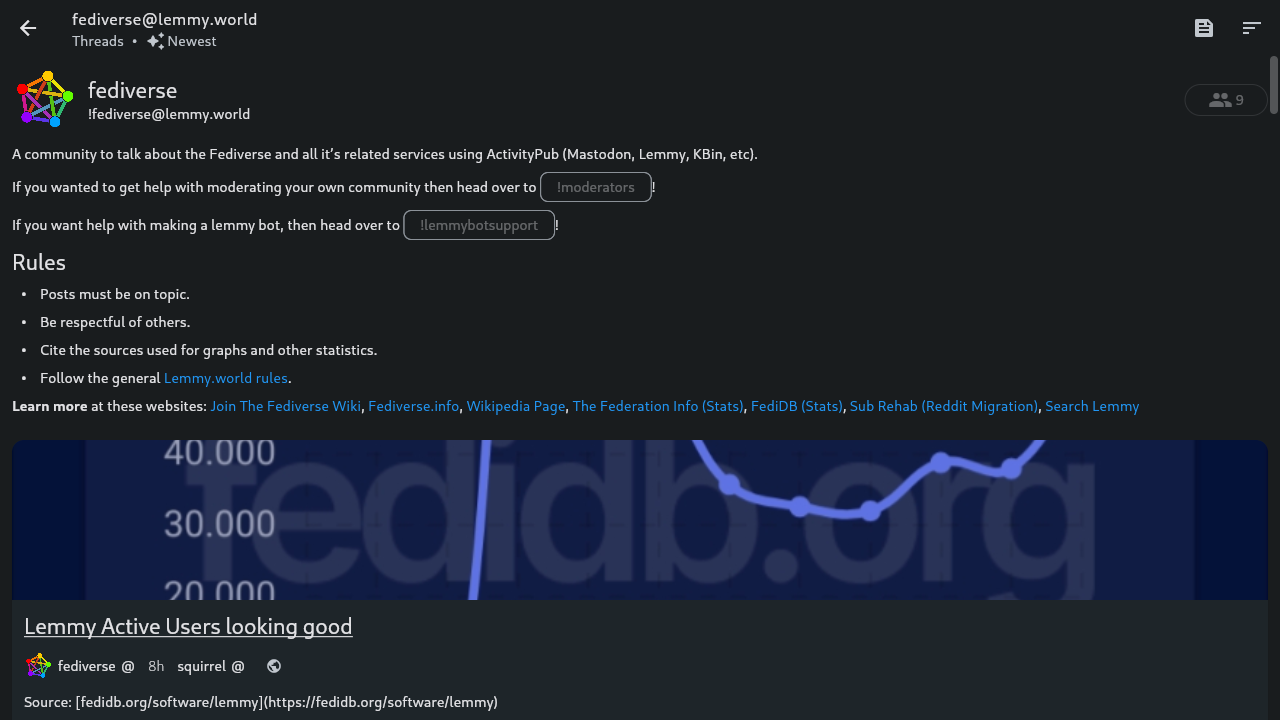

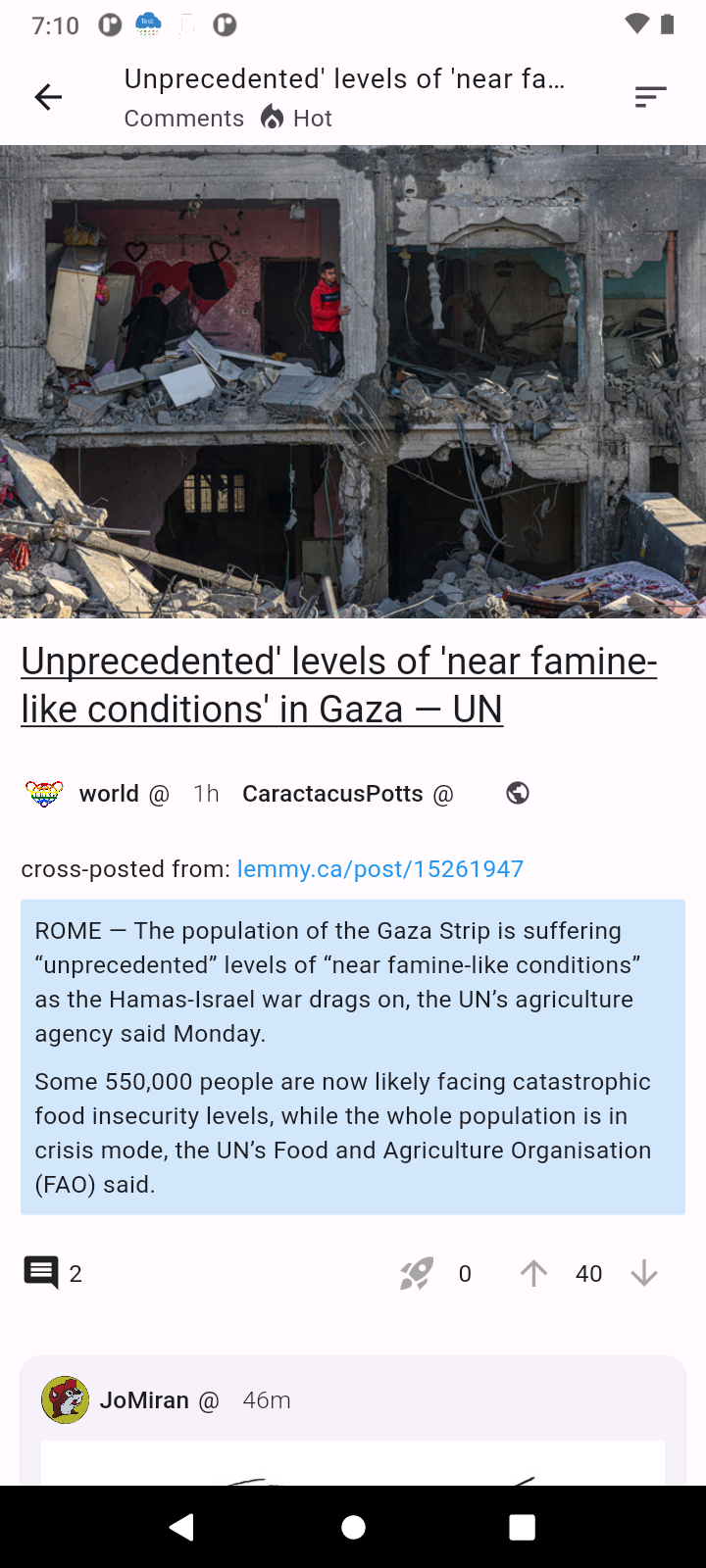
Contributing
Interstellar uses Flutter as its framework, so make sure you have the Flutter SDK installed before doing anything else. Then, run flutter doctor -v to see instructions for setting up different build platforms (e.g. android studio for APKs). Once that's done, use dart run build_runner build to build the generated code for models (this only needs to run once unless you modify one of the models). Finally, you can use flutter run to develop, and flutter build {platform} for release files.
Generating app icon
The app icon is under the assets/icons folder, where the logo.png file is just the transparent one overlayed on the current background color #423862. This is generated with the flutter_launcher_icons package, and all relevant configuration is in the pubspec.yaml file.
Icons created by Benjamin Mathis
To generate a new icon, simply run the following: dart run flutter_launcher_icons

